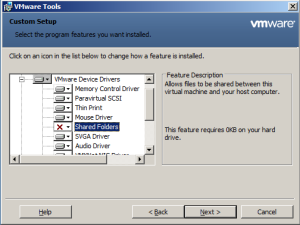Hi there,
While configuring bunch of Citrix XenApp farms and Microsoft remote desktop farms in a vSphere based environment I came across the annoying collision between VMware Tools Shared Folders feature and the roaming profile mechanism.
Shared Folders feature provides a good way to share files and folders between your host computer and the VM. I know lots of administrators are using this feature and in general I don’t think it’s a bad idea but in the world of CIFS and shares there are some better and much more secured alternatives.
After installing this feature notice that a new file called hgfs.dat was created under
C:\Users\%USERNAME%\AppData\Local\VMware folder and a new registry value data named vmhgfs added to HKEY_LOCAL_MACHINE\SYSTEM\CurrentControlSet\Control\NetworkProvider\Order
The file is being handled by the VMware Tools with a “royal” access permission preventing the file from being deleted or moved which is mandatory in the process of moving the user’s roaming profile to a dedicated location on your storage or file server.
My Tip to you is do not use VMware Tools Shared Folders feature on your Citrix or Microsoft remote servers if you are implanting a standard roaming profiles policy or Citrix Profile Management policy (UPM) and if you have already installed this tricky feature there is no risk in deleting the vmhgfs registry value data (not the entire key just this value) which will disable the feature. Of course uninstalling the Tools and re install it back without the feature will also do the trick.
So if you are noticing weird profile folders called USERNAME1.001 or USERNAME2.001 for example you will know what to do.
Good luck!